Introduction
Blog SEO, or Search Engine Optimization, refers to the practice of optimizing a website or web page. It improves ranking in search engine results and increases visibility. Blog SEO is an essential aspect of any successful blog and can impact the success of your blog post.
Here, we share 7 tips on how to optimize your blog posts.
Keyword research
Keyword research is a crucial step of blog SEO. It identifies the words and phrases that your target audience is searching for. keywords can optimize your blog content and increase your chances of ranking higher in search engine results. By including relevant keywords in your blog posts, you can improve the visibility of your blog and reach a wider audience. Keyword research is an essential part of any blog SEO strategy.
Keywords for your blog post
- Identify your topic
This will give you an idea of relevant keywords for your topic
- keyword research tools
The tools allow you to enter a topic or keyword and see related keywords and their search volume.
- Analyze your competition
This will give you an idea of the keywords and phrases that are working well for your competitors.
- Long-tail keywords
They are more likely to convert into traffic. They are often more precise, less common, and less competitive than short-tail keywords.
- Incorporate keywords into your content
Once you’ve identified the right keywords, incorporate them into your blog post. Use them in your post’s title, meta description, headings, subheadings, and body.
- Optimize keywords
target keywords, as they will attract different types of users. Short-tail keywords are more general. long-tail keywords are more specific.
- Track your keywords
Track your keywords and their search volume. Then make adjustments to your content as needed. Use Google Search Console to track your organic search traffic. You can identify which keywords are driving the most traffic.
Tools for keyword research
- Google Keyword Planner
- SEMrush
- Ahrefs
- Keywords Everywhere
- Google Trends
- Ubersuggest
- KWFinder
- AnswerThePublic
The above are a few examples of the many keyword research tools and resources available. You can try different tools and see which one works best for you and your specific needs.
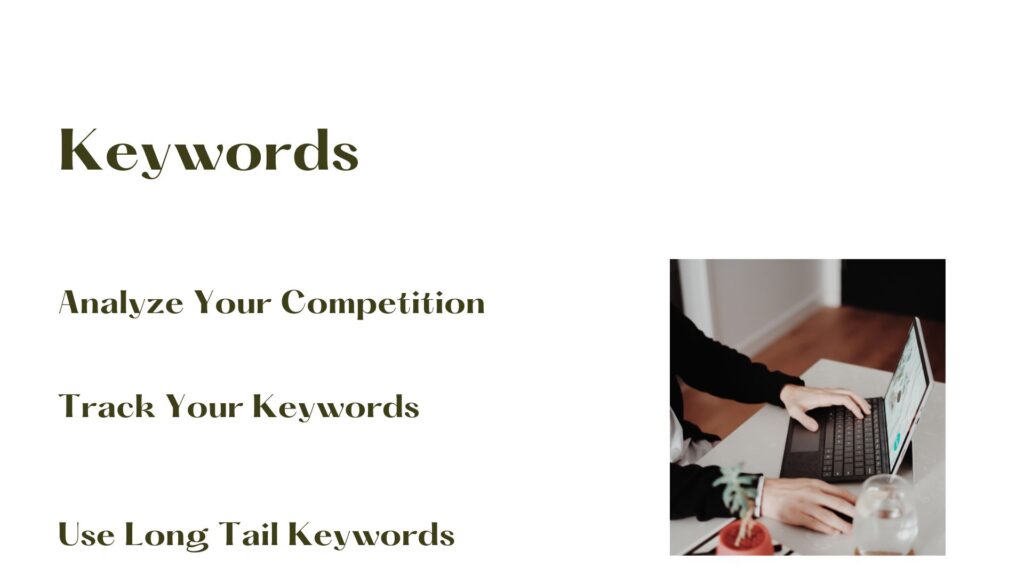
Title and Meta Description
Optimizing your title and meta description is a key step in blog SEO. Titles and meta descriptions with your target keywords can improve your click-through rate. They also help to rank your site higher in search engine results.
Importance of title and meta description
- Increase the visibility of your blog post and drive more traffic to your site.
- Increase your blog post’s click-through rate (CTR) and rank higher in search engine results.
- Improve the user experience. It helps the user understand what the blog post is about and what they can expect from reading it.
Effective titles and meta description
- Title within 60 characters
- Meta description within 150-160 characters
- Include keywords
- Use descriptive language that describes the content of your blog post. This will help increase your post’s click-through rate (CTR).
- Use action words like “learn,” “discover,” and “find out,”. This will make your title and meta description more engaging.
- Using numbers in your title can make it more attention-grabbing. This indicates that the post is a list or a step-by-step guide.
- Use emotional words to trigger emotions and make people want to read your post.
- Use A/B testing to test different titles and meta descriptions to see which one performs better. Use the results to optimize your title and meta description for better results.
- Be unique and avoid using generic or clichéd phrases, as they are unlikely to generate much interest.
- Keep the title and meta description consistent with the content of your post. This will avoid misleading readers.
Headings and Subheadings
Headings and subheadings are critical not only for a blog SEO but for the readability of your blog too. Here are some tips for you:
- Use headings to organize your content. The headings provide an overview of the content.
- Use subheadings to break up long text paragraphs and make them easier to read.
- Clear and descriptive headings and subheadings can describe the content of the section. This helps users understand your post’s content and find the information they are looking for.
- Right heading level for content hierarchy.
H1 for the main title
H2 for the main sections
H3 for sub-sections,
and so on.
- Relevant keywords in your headings and subheadings help search engines understand the content. This help to increase the visibility of your post in search engine results.
- Keep your headings and subheadings short.
- Formatting such as bold or italics makes headings and subheadings stand out from the rest of the text.
Images and videos
Images and videos are powerful tools that can enhance your blog SEO and make it more engaging.
How to use images and videos?
- Use related images to the content of your post.
- Use high-quality images
- Use infographics
- Optimize images and videos for SEO
- Use captions
- Use responsive images and video. This will ensure that your images and videos look great on any device
How to optimize images and videos for SEO?
- Use relevant file names
- Use alt tags
- Use the right file format. JPEG and PNG are good options for images, while MP4 is a good option for videos.
- Optimize image size to reduce loading time and improve the user experience.
- Use web-optimized images to ensure that your images look great on any device.
- Use schema.org markup to provide information about your videos to search engines. This can include information such as the video title, description, and duration.
- Use a video and image sitemap. This gives search engines the information they need to crawl and index your videos and images.
Internal and external links
Linking your blog posts to relevant internal and external sources can improve your blog SEO. It helps search engines understand your content and provides value to your readers. Make sure to use relevant anchor text linking both to boost your blog’s visibility and search engine rankings. Links improve the user experience and boost blog SEO as follows:
- Internal links connect related content on your website. This help users find other relevant content on your site, and will also help to keep them on your site longer.
- Use clear and descriptive anchor text for your internal and external links. This helps users to understand where the link will take them. They also help search engines understand the content of the link.
- Use external links to provide information and resources to users.
- Use no-follow links for links that point to untrusted or low-quality content. Do-follow links for links that point to high-quality content.
- Backlinks are links from other websites to your site that help to improve your search engine rankings.
- Use links naturally, as if you were recommending other sources to your readers. Don’t use too many links that can look like spam.
- Use links to your social media profile. This help users connect with you on social media and increase your reach.
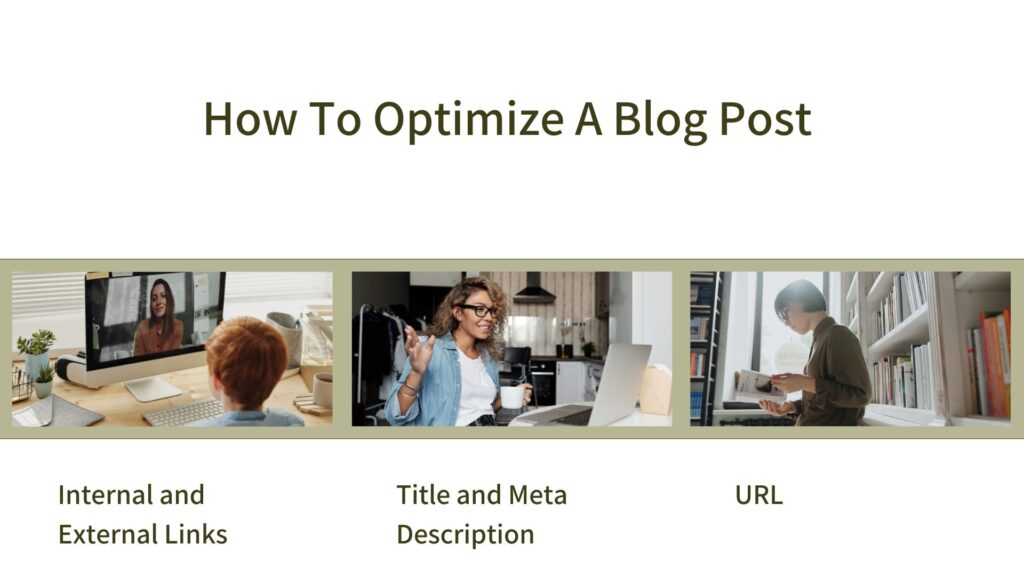
Optimize your URL
Some tips for creating an SEO-friendly URL:
Use keywords
This can improve the visibility of your page in search engine results.
- Keep it short and simple
Avoid using long or complex URLs, as they can be difficult to remember and type.
- Avoid using special characters
Search engines will find it difficult to understand the content.
- Use the correct file extension
Right file extensions such as .html or .php help search engines understand the type of content on your page.
- Use a logical structure
This will make it easy for users to understand the content of your page and to navigate through your site.
- Redirects
Use redirects when you change the URL of a page. This ensures that users and search engines are directed to the correct location.
- Use a sitemap
Use a sitemap to inform search engines about the structure of your website and the location of your URLs. This can help to improve the visibility of your pages in search engine results
Social Media
- Share your post on social media
Your post’s visibility and traffic to your site will increase. - Use social media scheduling tools
It helps to schedule your post in advance. This will help to ensure that your post is shared at the right time to reach most people.
- Hashtags
Increase your audience on social media and the visibility of your post. They attract users who are interested in the same topic. - Images and videos
Increase clicks
- Use social media analytics
- Track the performance
- Engage with your followers
- Can build a community around your blog. users will share your post with their friends and followers.
- This can help to increase the visibility of your post and to drive more traffic to your site.
Conclusion
Optimizing your blog posts for SEO is essential if you want to increase your blog’s visibility and drive more traffic to your website. By following the 7 pro tips outlined in this article, you’ll be well on your way to improving your blog SEO. Remember to apply all the 7 tips. You will be able to see a significant improvement in your blog’s search engine rankings and drive more traffic to your website.


